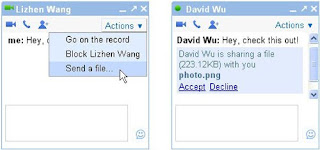Over at the Google Blog today they’ve announced new file transfer capabilities in iGoogle and orkut. That’s fun! But what I’m most excited about is their promise of file transfer in Gmail Chat.
For now, file transfer only works directly in the browser for iGoogle and orkut, allowing you to send files without saving them as attachments in email. It’s also compatible with Google Talk software client, so you can share with desktop users as well.
It seems easy enough to use: once you’ve started a chat, just click on “Send a file…” in the “Actions” menu. The person on the other end of the line can then either accept or decline, depending on how they feel about you and the types of files you’re inclined to send.
I have sent a few large test files (30MB and 45MB) and the transfer is quite fast. Seems to work on both Windows and OS X. Haven’t tried it on Linux yet. Of course a lot would depend on your Internet connection speeds. For ‘one off’ transfers of large files I think this is a really neat tool to add to your file management box of tricks.