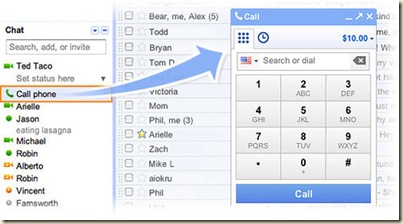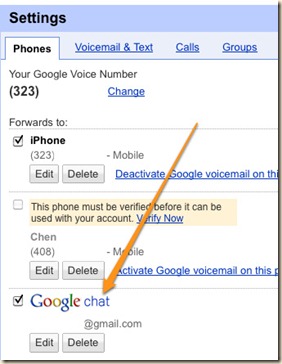Gmail is integrating Google Voice, bringing free calls to the U.S. and Canada and cheap international calls to Gmail—and it’s available today.
Calls to the U.S. and Canada will be free for at least the rest of the year and calls to other countries will be billed at our very low rates. We worked hard to make these rates really cheap (see comparison table) with calls to the U.K., France, Germany, China, Japan-and many more countries-for as little as $0.02 per minute.
As soon as it’s available in your account, you’ll see a Call phone link in the Chat sidebar of Gmail. Click it, search for a contact or dial their number, and voila—phone call. If you’ve already got a Google Voice number, calls you make from Gmail will show your Voice number in that person’s caller ID. You can also receive calls (if you choose) made to your Voice number directly in Gmail—making it a fully legitimate VoIP solution.
Google’s rolling out the feature over the next couple of days in the U.S., so keep your eyes open. You’ll need to have installed the Voice and Video plug-in to use it. It’s not available on Google Apps accounts (yet), but Google says they’re working on it.
Here is the rate chart for international calls.
With the great quality of voice and video chat already built into Gmail/GChat I think this is a killer solution.
Get Caller ID from Your Computer
Let’s say you’ve got a landline set up with Google Voice and you don’t want to pay for caller ID. Or you just spend a lot of time staring at your computer. If you’re logged into Gmail, and someone rings up your Google Voice number, you can see who’s calling on your computer without digging your phone out of your pocket.
Transfer Calls to (and from) Your Computer to Save Cell phone Minutes
Assuming you’ve already added your Gmail Chat account as a number that can be reached through Google Voice (which also assumes you’ve signed up for Google Voice), you can transfer calls from your phone to your computer to save cell phone minutes. Here’s how it works:
1) If you’re logged into your Google account, go to the Google Voice phone settings page. At the bottom, you should see a new option for Google Chat (like in the image). Make sure it’s checked.
2) Now, when you’re in the midst of a call on your cell phone—let’s say you were talking to someone in the car, and now you’re home—just hit the * (asterisk) on your phone’s number pad to send the call to another Google Voice phone. If your Gmail account is open, your inbox should start ringing. Pick up in Gmail and hang-up your cell phone.
The opposite works, as well—i.e., transferring calls out from Gmail to your cell phone. Oh, and remember: If you’ve got a decent Bluetooth headset, you should also be able to stay relatively mobile, even if you’re talking from your computer.
Find Your Misplaced Phone
Misplace your cell phone under a pile of clothes or deep in your couch cushions? If you left your ringer on but don’t have another phone on hand, just log into Gmail, dial your cell phone number, and follow the faint sound of ringing.
Use It for a Quick-and-Dirty Speakerphone for Group Calls
Google Voice is already pretty good at setting up conference calls (demonstrated in the video above). Now that you can call from your computer, you’ve also got a quick-and-dirty speakerphone perfect for the group of people sitting around a table on your coast.
Make a Quick Follow-up Call in Response to an Email
This is less of an "amazing new thing" than a nice, practical side effect of having one more thing integrated with your inbox. Say you get an email from a colleague. You want to send a quick follow-up, but it’s going to be a lot more appropriate talking than typing a reply. Dial the person up in Gmail and talk it out without disrupting your workflow.
Secretly Record Calls
Google Voice has handy recording function, but whenever you enable it (hit 4 to start and finish recording), Google Voice announces "This call is now being recorded." Prefer to record a conversation surreptitiously? Calling from Gmail puts the audio on your computer, where you can use any number of tools to record your system audio on-the-sly. (For example, despite what I thought at the time, Whitson later told me he wasn’t aware I was recording the call in the video above.) File this under the know-your-state-laws category.