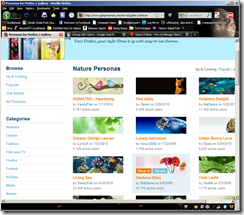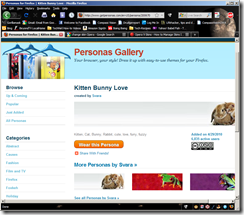I don’t use much ‘eye candy’ or bells and whistles for my computing experience. I tend to be very minimalistic in my approach to my working computing environment for three reasons.
First is security – I do not wish to install toolbars, sidebars or other desktop widgets that could introduce one more vector for an intrusion to my system.
Second is that most of the just mentioned things also drain system resources and tend to slow down systems and applications, sometimes dramatically!
And thirdly excessive ‘eye candy’ tends to strain they eyes and make it more difficult to find application shortcuts/aliases and links to items and files.
But there are a few places you jazz up and personalize without much impact to performance and usability usually without any security risk; the desktop background image and your browser theme (sometimes called skin).
The first and obvious place is your desktop. If you choose to personalize your desktop I recommend a picture or theme that allows you to easily find your shortcuts. [I have had to work on systems where it was nearly impossible for me to locate the icons from the image on the desktop!]
To change the desktop wallpaper:
For OS X:
1. Launch System Preferences by clicking its icon in the Dock, or by selecting ‘System Preferences’ from the Apple menu.
2. In the System Preferences window that opens, click the ‘Desktop & Screen Saver’ icon.
3. Click the ‘Desktop’ tab.
4. In the left-hand pane you’ll see a list of folders that OS X has pre-assigned for use as desktop wallpaper. You should see Apple Images, Nature, Plants, Black & White, Abstracts, and Solid Colors. You may see additional folders, depending on version of OS X you’re using. You can of course add your own pictures.
For Windows XP:
1. Right-Click on the desktop or open the Control Panel
2. select "Display Properties
3. Click on the Desktop tab and choose from the available background images. Or, use the "Browse" button to locate photos on your computer. Use the "Position" menu to set the background image as tilted, centered or stretched. Use the "Color" menu to set the background color. Click "Apply" to lock in your choices.
For Windows 7:
1. Open Desktop Background by clicking the Start button and clicking Control Panel. [Alternatively you can Right-click on the desktop and choose ‘Personalize’] In the search box, type desktop background, and then click Change desktop background.
2. Click the picture or color that you want to use for your desktop background.
If the picture you want to use isn’t in the list of desktop background pictures, click an item in the Picture location list to see other categories, or click Browse to search for the picture on your computer. When you find the picture that you want, double-click it. It will become your desktop background.

Look for pictures in other locations on your computer.
3. Under Picture position, click the arrow and choose whether to crop the picture to fill the screen, fit the picture to the screen, stretch the picture to fit the screen, tile the picture, or center the picture on the screen, and then click Save changes.
After the desktop the next place is you internet Browser.
I use Firefox as my primary browser for a number of reasons I have previously listed so I won’t go into those here. And I will concentrate on Firefox Themes.
First open your Firefox Browser
To locate themes just visit Mozilla’s theme library here:
Choose a category or search:
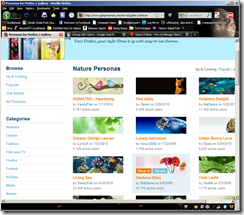
If you find something you like click on the image ‘details’

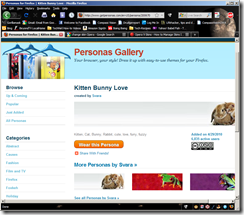
And choose ‘Wear this Persona’. You will then be prompted at the top of the browser to ‘Allow’, choose allow and the theme will be installed.
You can try a multitude of different themes by just doing the same thing over and over.
To manage or switch back to themes you previously installed follow this:
In the Firefox Browser go to the toolbar at the top and click on ‘Tools’ then ‘Add-ons’ Select the ‘Themes’ tab:

From here you can manage/switch your themes. Simple as that.
Currently Internet Explorer and Safari require third party tools/apps to change the Browser theme and I don’t use them.
If you use Opera there is a pretty good tutorial here.
Have fun!