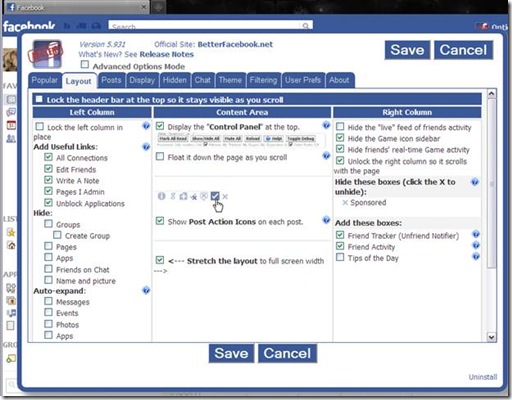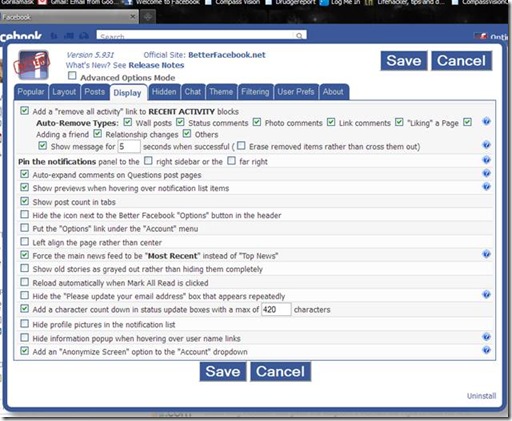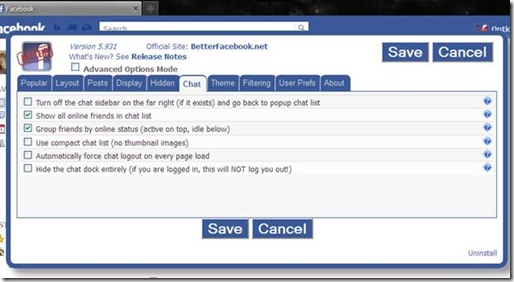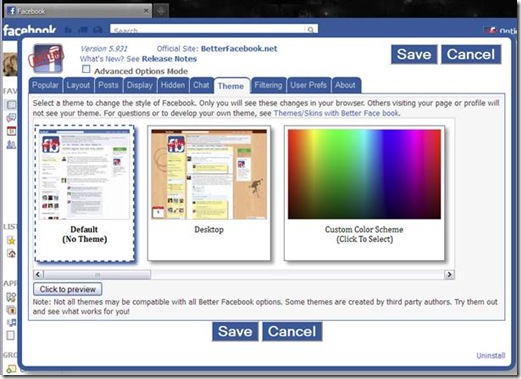I wrote about using the Firefox (Chrome works too) add-on Greasemonkey and the super script BetterFacebook and I have been getting loads of requests for people asking me to go into a little more detail of how to use it. You should read that first here.
I am amazed at how well I was able to ‘un-muck’ my Facebook pages!
Here is what my Facebook home page now looks like now after setting up and using the BetterFacebook Greasemonkey Script in Firefox:
Here are the options as I’ve selected them. Once installed and you restart your browser then ‘re-login’ to Facebook, cancel the set up wizard. Then go to the ‘new’ Options button near your User Name and click on it.
The options I selected give me virtually the same/old layout I’ve been used to and added the ‘feed’ to the right; which I actually find useful so long as it doesn’t try and take over the whole page. Also removed are ads and other garbage I never use – applications being the major one.
Note above that I selected the ‘Stech the Layout…’ option
Note that above I selected the ‘Force the main news feed to be ‘Most Recent’..
And that’s all the settings I chose and hit ‘Save’.
I hope that helps those that asked. You’re all grown ups. I hope that you can take the time and a chance to experience some ‘pain’ and learn how to do this.