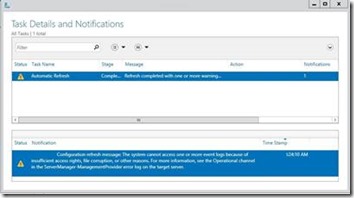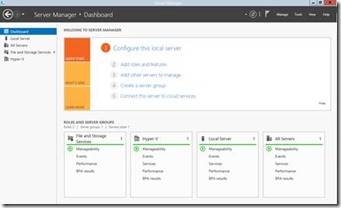I recently upgraded one of our servers from Windows Server 2008 R2 to Windows Server 2012 R2 doing an ‘in place upgrade’. After a few restarts to complete the upgrade, the Server Manager would crash on start up. After much Googling, I found the resolution to that problem was simple – install .NET 4.7.2.
That resolved the crashing of the Server Manager (and other MMCs).
Then once that was resolved and I was able to launch the Server Manager, I got the warning exclamation – the Server Manger would ‘fail automatic refresh’.
When I expanded on any of the effected services the error box read “Online – Data Retrieval failed”.
The following is the result of clicking on the yellow notification flag and expanding details.
For more information I went to Event Viewer-Application and Services Logs-Microsoft-Windows-ServerManager-ManagementProvider operational log. There was the following warning
“Generic failure querying the localized name for channel: Microsoft-Windows-DxpTaskRingtone-Analytic [hResult = Function failed during execution., hLastResult = The system cannot find the file specified.]”.
When I attempted to open the DxpTaskRingtone Operational log it reported the log was either corrupted or not present. After doing some research I found this log is created from the following key in the registry.
HKEY_LOCAL_MACHINE\SOFTWARE\Microsoft\Windows\CurrentVersion\WINEVT\Channels\Microsoft-Windows-DxpTaskRingtone/Analytic
The registry values did not look corrupted but I backed up (exported to a folder) the key and then deleted it. Closed and then opened/refreshed Server Manager and everything is green.
Now all good.
If you wish to verify this is in fact the issue you can re-import the exported key and sure enough the error will return. So get rid of it. 😉