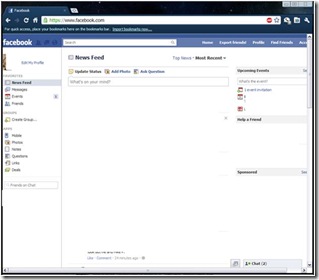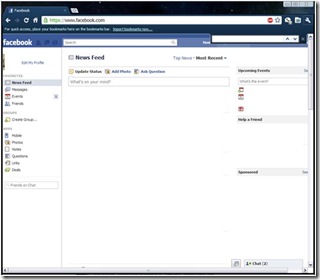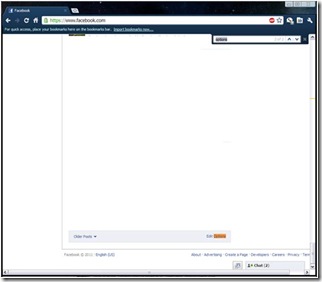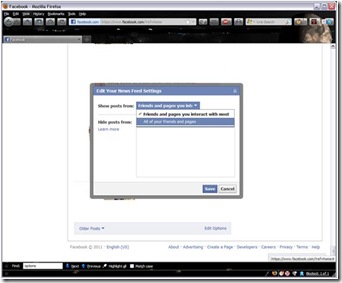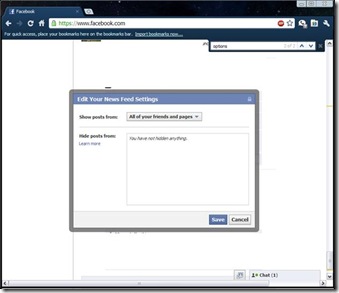Facebook has changed its News Feed, so that by default, you can only see updates from people you’ve "recently interacted with." If you don’t change this and aren’t that active, then only a few of your friends will actually see your posts and vice versa.
YOU ACTUALLY HAVE TO CHANGE IT AT THE BOTTOM OF YOUR HOME PAGE, CLICK EDIT OPTIONS AT BOTTOM AND ADD "ALL FRIENDS" TO MAKE THE CHANGE
So Here is how to do that:
Login to Facebook:
To Search for ‘Options’ link at the bottom of the page. The best way to do this is to
Press Ctrl F (if you are on a Windows PC) or Command F (if you are on a Mac) this will open a ‘find’ dialog box. The box will be located in the upper right, upper left or lower left depending on your Browser.
Type in ‘Options’
You will find it at the bottom of the page. Click on it to bring up the options:
Open the drop down menu
Change and then save and you’re done.