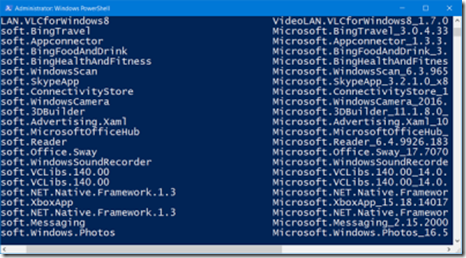I am NOT a fan of the Windows Store or ‘Charm’ apps. If I want an application – I’ll seek out and get it myself. I don’t like being force fed a bunch of useless stuff I don’t want or need. With the advent of Windows 8 through Windows 10 MS has pushed their default/charm style applications. I use none of them. So I set out to remove them. Here is what I’ve found. Hope it helps.
If you wish to uninstall individual apps in Windows 10, run the following command in an elevated PowerShell window:
Get-AppxPackage | Select Name, PackageFullName
You will be able to see the list of all installed apps and its PackageFullName information.
Note down the PackageFullName and replace it in the following command:
Get-AppxPackage PackageFullName | Remove-AppxPackage
So the command to remove some of the apps will look as follows:
Uninstall 3D Builder
Get-AppxPackage *3dbuilder* | Remove-AppxPackage
Uninstall Get Office app
Get-AppxPackage *officehub* | Remove-AppxPackage
Uninstall Get Started app
Get-AppxPackage *getstarted* | Remove-AppxPackage
Uninstall Get Skype app
Get-AppxPackage *skypeapp* | Remove-AppxPackage
Etc…
Run the command to uninstall the particular pre-installed default Windows 10 Store app and then restart your computer.
If you want to uninstall the particular pre-installed app from all user accounts, use the following command format:
Get-AppxPackage -allusers PackageFullName | Remove-AppxPackage
—
Seems some people lost the Windows Store and wanted/needed it to get Window apps.
Another fully scripted way to remove everything BUT the Windows Store is here:
Get-AppxPackage
-AllUsers | where-object {$_.name –notlike "*Microsoft.WindowsStore*"}
| Remove-AppxPackage
Get-appxprovisionedpackage –online | where-object {$_.packagename –notlike "*Microsoft.WindowsStore*"}
| Remove-AppxProvisionedPackage –online
There are some tools available that will assist users in doing all this via a Graphic Intereface – Notably theWindowsClub’s 10AppsManager for Win10; it’s a freeware that will allow you to easily uninstall and reinstall the default, built-in, preinstalled Windows Store apps in Windows 10. It can be downloaded here.