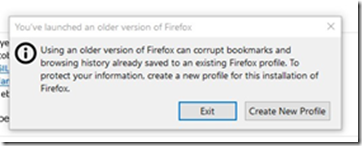IF you get the error “You’ve launched and older version of Firefox”..
DON’T create a new profile:
If you create a new profile will not have your bookmarks, lose your cookies and site specific settings and any extensions you had installed and enabled.
You can amend the target in the shortcut – add:
-allow-downgrade
After:
This will allow Firefox to start without having to create a new profile.
Then launch the application and then check for upgrade – it should update.
After the update, remove the “-allow-downgrade“ info in the target and Firefox should be able to work properly.