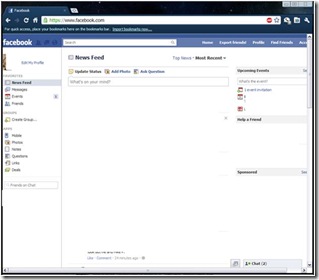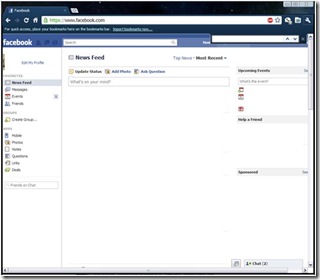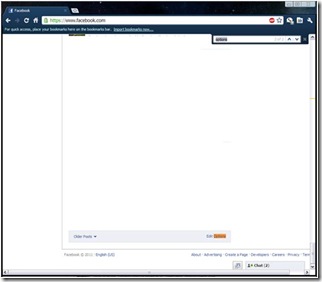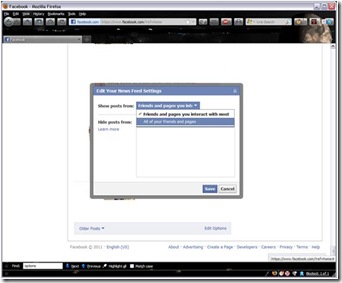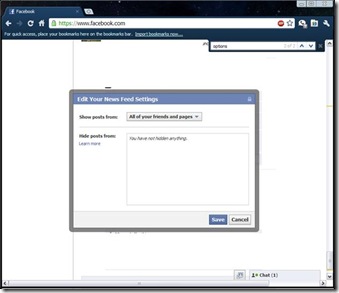There are some very splashy news stories going around saying ‘Google was Hacked".. Oh no sky is falling.
Let’s be clear. GOOGLE WAS NOT HACKED!
What happened is that many ‘targeted users’ were ‘Phished’ – the users where ‘conned/tricked’ into giving up their security information and passwords. This is called ‘spear phishing’
Essentially Gmail’s login screen was mimicked, and people were tricked in ‘re-entering their information, and hundreds of Gmail accounts, including those of U.S. Officials were then compromised in this very targeted Phishing attack. You have to read a little bit into these articles to actually find the true nature of the supposed ‘attack’.
To be clear – Hacking is done by a very skilled person on whatever his target is, phishing is done by almost anyone to anyone dumb enough to let themselves be tricked!
Here is one headline
and another
Google’s blog page has more details here
The simple thing to take a way from this is to be ever cautious of where, when and how you enter in any information online – to ANYONE.
AND use strong passwords.
The way this attack was carried out can be seen in this analogy I used with someone.
Suppose you went to the bank ATM, put in your card and entered your PIN. You then carried out your transaction; looking up your balance and making a withdrawal. After you are finished you take your cash, receipt and card and prepare to walk away.
At that moment someone comes around the corner wearing a shirt with the bank name – looking ‘all official’ and asks to look at your card because the bank is ‘tightening up security for it’s special clients.
You hand it to him. He then asks for your PIN; you know just to make sure you are who you say you are. He writes down your name, card and PIN number and hands back your card and says, "thanks, we just have to be extra cautious nowdays…"
In this scenario you just handed that person everything they need to know about how to royally screw you.
This is the same thing that happens with these ‘phishing’ and other types of ‘social engineering’ cons and scams.
People – please use extrodinary caution when dealing with personal information.
Google has an awesome security protocol called ‘Two Step Authentication’ and it is well worth the extra time and effort to set up.
You can learn about Two step authentication in this video:
[Remember about Application Specific passwords if you use Gmail on your Smartphone or desktop (Outlook, Thunderbird etc.)]