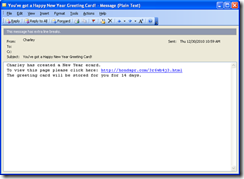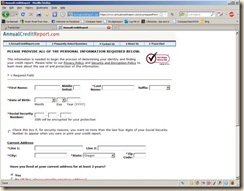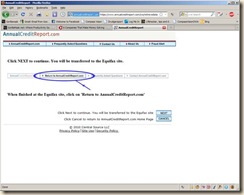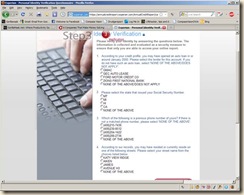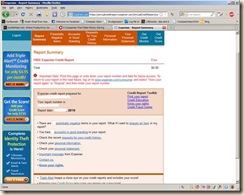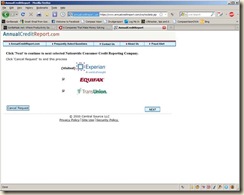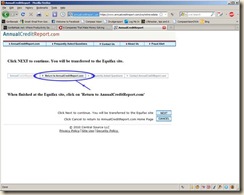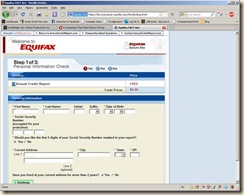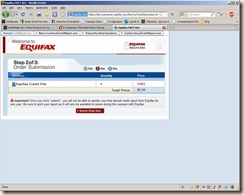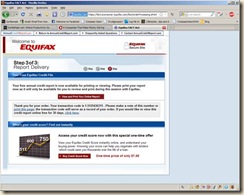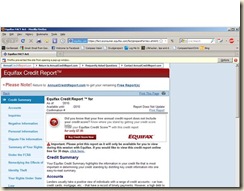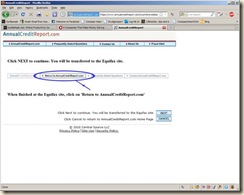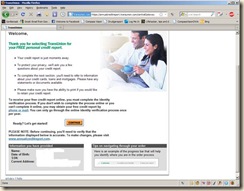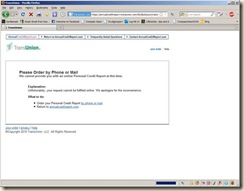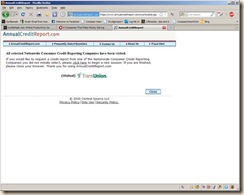Identity theft is all over the TV adds, and internet these days. Making it seem as if everyone will be a victim whereby they lose all their money and have their credit completely ruined.
Truth is this will probably NOT happen to the vast majority of people EVER! Heck, my own brother had his messed up by an illegal alien not 20miles from his home – and the police could do nothing but tell him to ‘start watching’ his credit more and put fraud alerts on his accounts! It does happen, just not that often and the results can usually be resolved fairly easily – not quickly but easily.
Don’t get me wrong you should still be careful.
But remember your bank and credit card company already have some pretty strict identity theft protections in place already–they’re the ones who usually wind up footing the bill, after all. But beyond that there are some pretty simple steps that you can take yourself, such as getting your annual credit report, regularly checking your bank statements for odd charges.
But please don’t get suckered into things like ‘LifeLock’.
This March, LifeLock had to settle with the Federal Trade Commission for $12 million amidst charges that they were lying about what their services could do, mainly because they were. According to the chairman of the FTC, Jon Leibowitz, LifeLock’s protection "left enough holes that you could drive a truck through it,"
The sort of thing LifeLock protects you from is mainly people opening up new credit accounts, which is only 17 percent of existing identity theft. If someone used your identity to get medical care, a new job or even if they just took your credit card for a joyride, you wouldn’t hear a thing until the bank showed up to repossess your new car that you didn’t know you bought.
I admit, your credit score determines some rather important factors in your life, such as how easily you can get a loan, or buy a house. But it is not all that mystical and flowing. And it is very easy to get your current status and learn how to clean up your credit by yourself.
There are hundreds of companies offering to ‘give’ you a ‘free credit report’ if you sign up for their monthly service – usually at an incredibly high right (average of $15/mo).
The amazing thing is, you can get your credit report completely free at AnnualCreditReport.com. You can do this once a year, which may not sound like much, but your credit score really doesn’t change very rapidly. Right Here:
https://www.annualcreditreport.com/cra/index
This central site allows you to request a free credit file disclosure, commonly called a credit report, once every 12 months from each of the nationwide consumer credit reporting companies: Equifax, Experian and TransUnion.
Here is what they are about:
https://www.annualcreditreport.com/cra/helpabout
Ok let’s start.
Select your state and start the process. I am going to show most of the process and explain where you should take care to open the reports in a separate window for printing so you won’t ‘lose your place’ on the original web site.

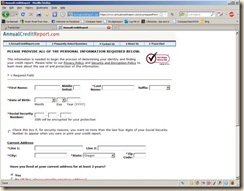
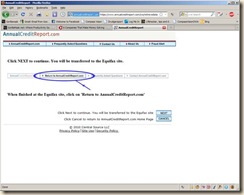

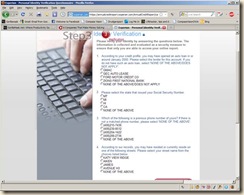
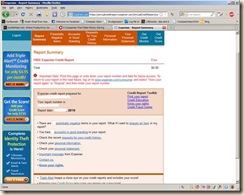
Then ‘Right Click’ on Print your report and choose ‘open in new window’ and then print out the report!
Close the print window and don’t leave this page yet!
Now go up to the ‘Return to AnnualCreditReport.com’ link at the top of the page to do the same for the other two agencies.
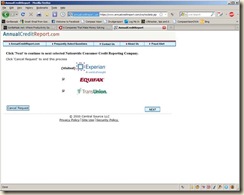
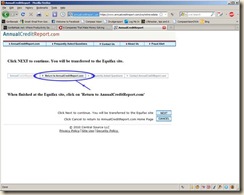
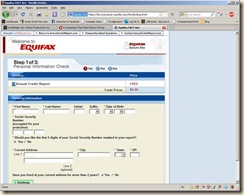
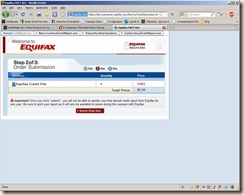
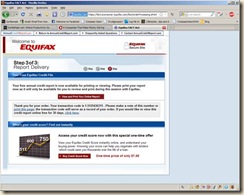
Right-click on the ‘View and Print Your Online Report’ button and choose ‘Open in New Window’
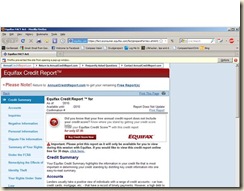
Note there are two items to print here.
Click on the Print This Page and another window will pop up you can then print it out.
Then click on Print Report and print out the entire report page that pops up.
Once again:
 Please Note! Click on Return to: AnnualCreditReport.com to get your remaining Free Report(s)
Please Note! Click on Return to: AnnualCreditReport.com to get your remaining Free Report(s)
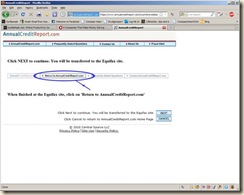


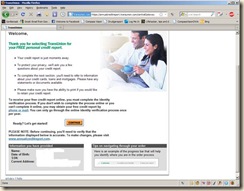
You may get this:
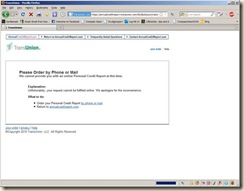
I did.
So I right-clicked on ‘by phone or mail’ and got this:

Right-click on ‘the link ‘request form’ and choose ‘save file as’ or ‘save target as’ depending on your browser.
Save the form and print it out and fill it out and mail it
· Print and complete the form
· Mail the completed form to:
Annual Credit Report Request Service
P.O. Box 105281
Atlanta, GA 30348-5281
The you should get this window:
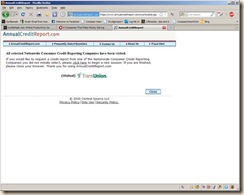
I hope this helps some of you. Keep safe out there.
Peace.